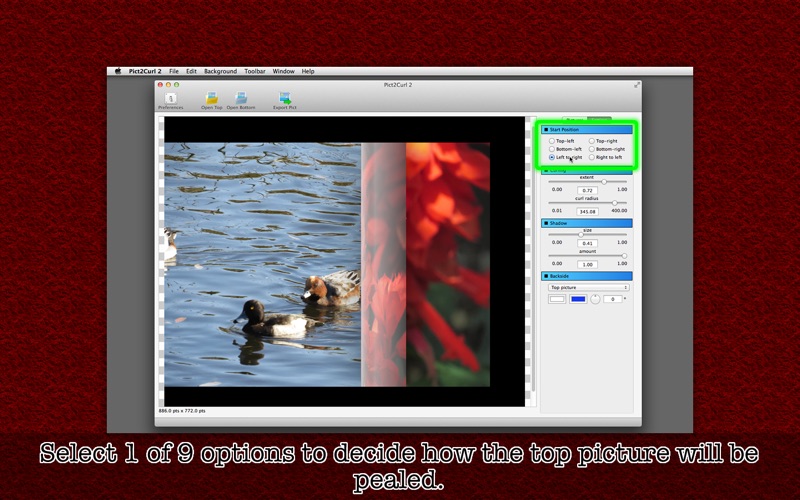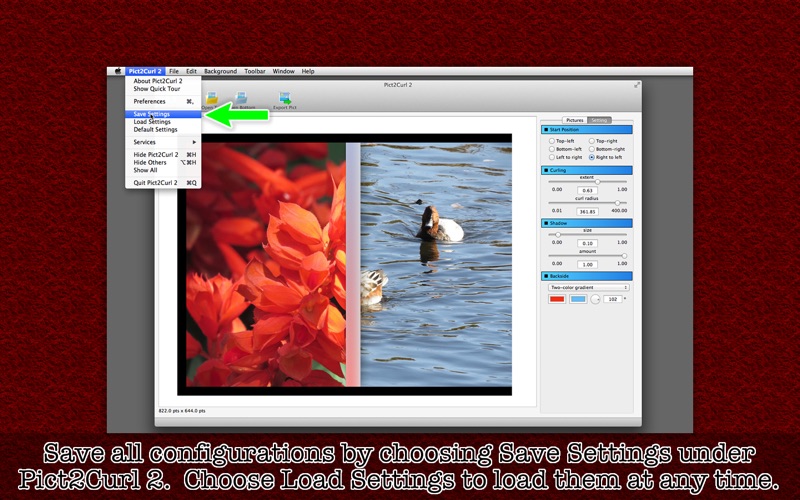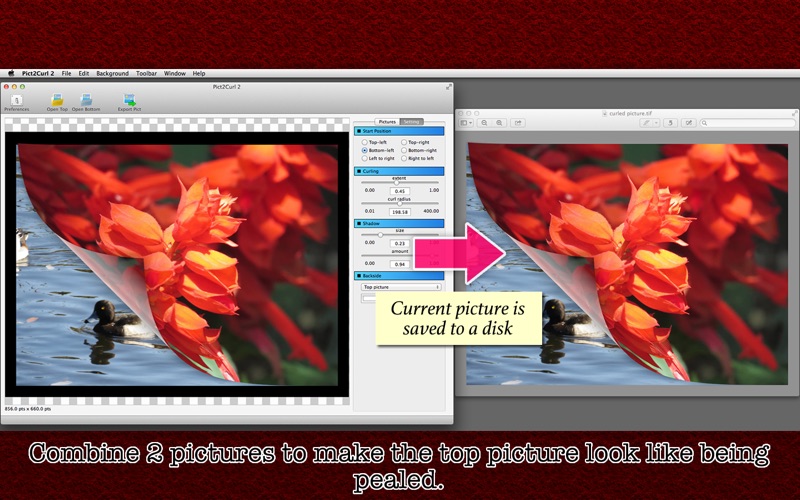
* Combine two pictures to create a scene where the top picture is being pealed to reveal the bottom picture *
* 40% off (US$4.99 to 2.99 or equivalent) till April 30, 2015 *
Pict2Curl 2 is a desktop application that lets you combine two pictures to create a new one that looks like the top picture is curled in a way such that you can see part of the bottom picture. What you see over the canvas is pretty much what you get. So you can save the current picture over the canvas as an image file to your disk. It’s a major upgrade to an existing software title. Version 2 has been developed from a scratch and utilizes a different Core Image filter. Unlike the previous version, using this application requires OS X 10.9 or higher.
- What’s new? -
1. The user can additionally curl the top picture horizontally from left to right or right to left.
2. The user can control the radius of the curled part.
3. The user can cast a shadow around the curled area.
4. The user can save configurations by choosing Save Settings under Pict2Curl 2.
5. It comes with a complete Japanese localization.
- Features -
1. Curl the top picture diagonally or horizontally.
2. Save the current picture to a disk. Supported formats are BMP, GIF, JPEG, JPEG 2000, PNG, TIFF.
3. Cast a dark shadow around the curled part. Control the extent and the opacity of the shadow.
4. Create a 2-color gradient pattern for the back of the top picture.
5. Control the radius of the curl.
6. Use two drop boxes to select and open top and bottom pictures that are readily accessible.
7. Save and load configurations.
8. The application supports the fullScreen mode.
9. The application supports the retina screen. (tested with 2014 2.6 GHz 13″ MacBook Pro)
10.Languages: English and Japanese only
11.Application file size: 18.7 MB.
12.The application comes with a 10-page introduction window, giving the user a quick tour over how it works.
- System requirements -
1. 10.9 (tested with 10.9.5), 10.10 (tested with 10.10.2)
2. 64-bit system
- Limitations -
1. Regardless of original resolutions, a final picture will be saved to a disk with resolutions of 72 dpi x 72 dpi for non-retina screen models (144 dpi x 144 dpi for retina screen models with JPEG, PNG, TIFF).
2. The application may not run properly unless the system language is either English or Japanese. [fixed with v. 1.1.0]